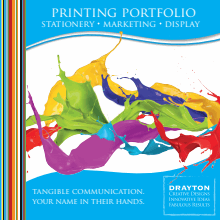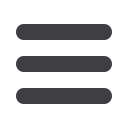
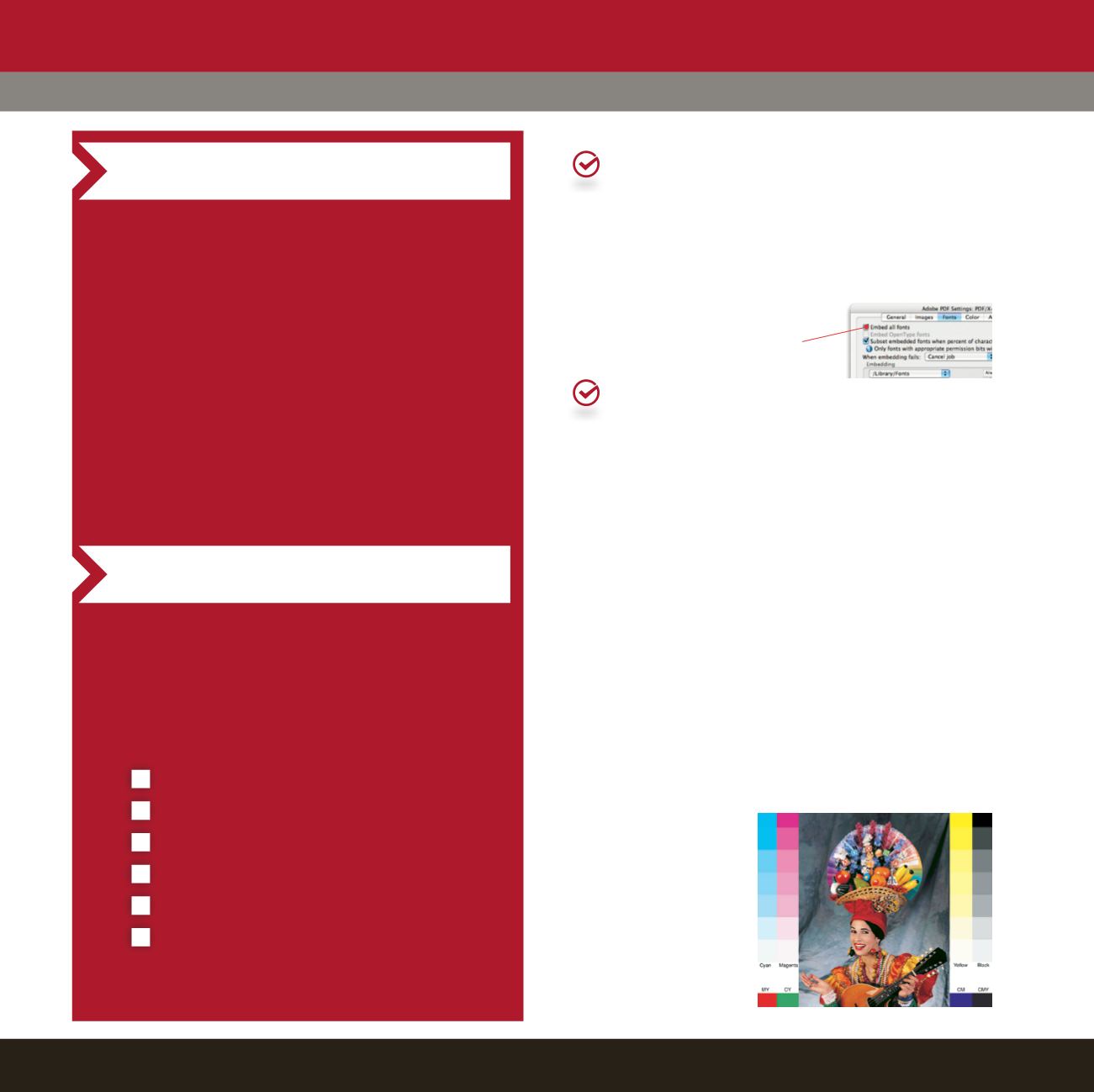
DESIGN PRE-FLIGHT CHECKLIST
t is not by chance that Air travel is so safe. n every
aspect of aviation everything is done Yby the bookZ
and Checklists are a key way that standards are
maintained and every *ight is Yright )rst timeZ.
Of course the consequence of Ygeষng it wrongZ
may not be as catastrophic, but in Design /ust as in
Aviation Pre-*ighting is an important aspect of the
Design process, and will help you make sure that
you produce Designs which will print successfully
and produce results which are exactly as expected.
Fonts
Photographs and Graphics
Flattening Artwork
Colour Matching
Bleed and Quiet Border
Artwork Central and Backing up
PRE-FLIGHT CHECKLIST
THIS PAGE IS PRINTED ON 115GM TRIPLE COATED SILK ART PAPER
74
PAGE
SECTION N // ARTWORK
Each item on this checklist is discussed in depth
further on in our Artwork section.
Before sending any /ob to print please make sure
that you can Ytick oøZ that you have checked and
veri)ed every item.
Tick the “Embed all fonts” option
Fonts
When creating your PDF it is important to specify that fonts should
be embedded. This option is normally included as a tick box in the
export area of your PDF sođware, or as an option in an external
PDF creator. f fonts are not embedded they may revert to default,
resulting in unwanted font substitutions and print re/ection.
Photographs & Graphics
Photographs should be scanned at the siAe required in your
)nished design at 400dpi and saved as CM images.
t is very important that images are created at 400dpi quality.
Re-sampling an image of a lower resolution (e.g. 72dpi from the
internet) to 400dpi will lessen quality and reduce an imageZs
suitability for high quality print.
Monitor calibration is a big consideration when scanning
images and carrying out colour-balancing. f your monitor is not
calibrated, the image you see on screen may diøer from the image
on the )nal print. For this we recommend obtaining one of our
ard Copy Colour Charts. n addition to a comprehensive range of
colour swatches, this includes a standardised image which is called
YOle o MoireZ which is ođen used for basic monitor calibration.
We can email you the same image together with calibration
instructions. By opening the Ole o Moire image from a )le on
your screen and comparing it with the image on the Chart, you
can carry out a fair calibration of your monitor.
The Ole No Moire
image is useful in
carrying out basic
monitor calibration.
PRE PRINT GUIDE TO ARTWORK